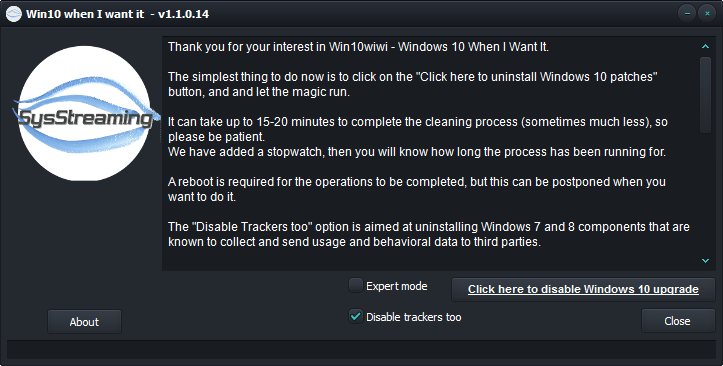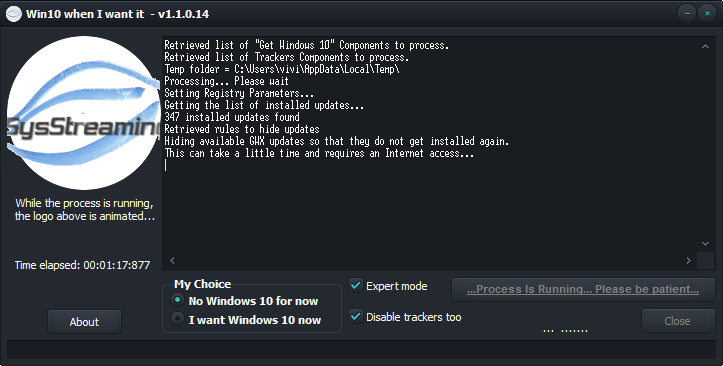Short Story Long
Check your inbox for for the email we just sent. If you don't receive this email during the next 5 minutes, check your spam or junk folder.
In this email there is a download link. This link will only work for a limited time (24 hours), so don't wait too long. Now if you missed it because you had to leave urgently or your internet connection dropped, or if (and we hope it will never happen to you like it did to our CTO) your cup of tea just slipped off your hand and ruined your keyboard, don't worry you can get a new download link from our home page later on (when you have dried your keyboard with some hair-drier or got yourself another one... Our CTO tried both solutions, and only the second one worked!)
When you click the download link in the email, you will be proposed to download the Win10wiwi.exe file. Don't worry about the messages: yes it comes from the Internet, and yes this is an executable. But no it will not harm your computer, we are very cautious about that.
It has been reported to us that, very rarely, some antivirus programs might block the downloading of Win10wiwi.exe. Make sure that your Anti Virus does not block win10wiwi.com site or files that are downloaded from it.
When you have downloaded the tool, just run it. Usually, depending on your browser, running it will be available by selecting "Open" or just with a click or a double-click. If you have a message telling you that Win10wiwi is not a valid Windows application, this is certainly caused by your anti virus blocking the download. Add Win10.wiwi.com as a trusted web site or add an exclusion for this Web site in your antivirus or, alternatively, disable
TEMPORARILY your anti virus program.
Then run Win10wiwi.exe like you run other tools and installation programs. Once again, don't worry about the message saying that it comes from an untrusted source: we did not have enough resources for the kind of certificate that prevents this message from being displayed. Now if enough of you come to our pages, if we get enough donation, if the advertisement program generates enough revenue, we will get such a certificate and our programs will then be trusted.
Note that to run this tool, you must be an administrator of your computer. If you're not, you will have to ask an administrator to allow you to run it.
When the tool is running, you will have to accept our End-User License Agreement and then you will see something like this :
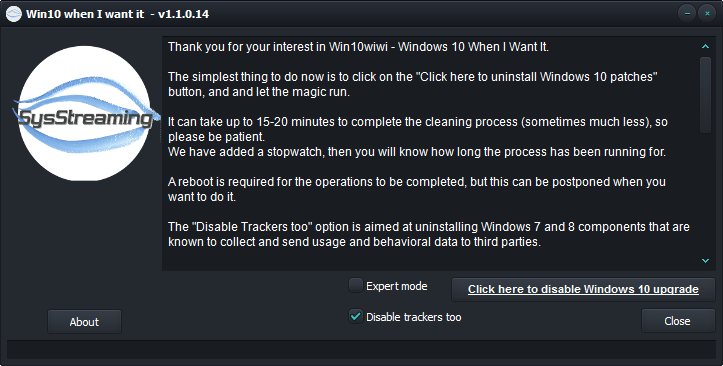
The simplest way to use it is to click on the big button "Click here to disable Windows 10 upgrade". There are 2 options that you can choose to modify the behavior of the tool:
"Expert Mode" and "Disable trackers too".
"Expert Mode" makes it possible to choose to get Windows 10 instead of disabling the "Get Windows 10 upgrade" components: just select the corresponding option under "My Choice"
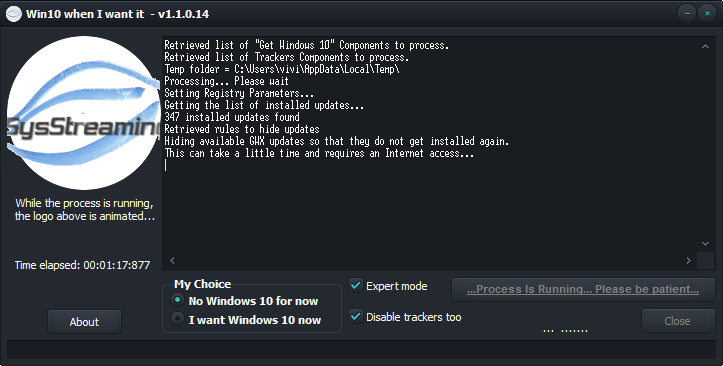
Expert mode also generates more logs.
"Disable Trackers Too" uninstalls components that are not upgrade-to-Windows-10 components per se but that add tracking and reporting capabilities to Windows 7 and Windows 8 in such a way that user data and behaviors can be sent to third parties... By default, Expert Mode is not selected and Disable Trackers Too is selected.
Once you clicked the big "Click here to disable Windows 10 upgrade" button, the process runs and it will uninstall everything it can and recover the disk storage (up to 6GB) that may have been used to store Windows 10 installation files. It may take a while (up to 20-50 minutes, but usually less that that...), so please be patient. At the end of its operations, the tool opens a web page on our dedicated web site that gives some more details about the rest of the operations. While you read this web page, Win10wiwi waits for you. You can then choose to reboot your computer, in order for the rest of the process to complete, or you can decide not to reboot immediately and the process will be completed next time you reboot.
When you rebooted, if you decided to uninstall "Get Windows 10 upgrade" components, you will notice that there is no Windows 10 icon anymore, no "Upgrade to Windows 10" pop-up anymore... And you will certainly not notice it, but your system will not spy on you as much as it used to be before you ran Win10wiwi.
Enjoy your renewed privacy!